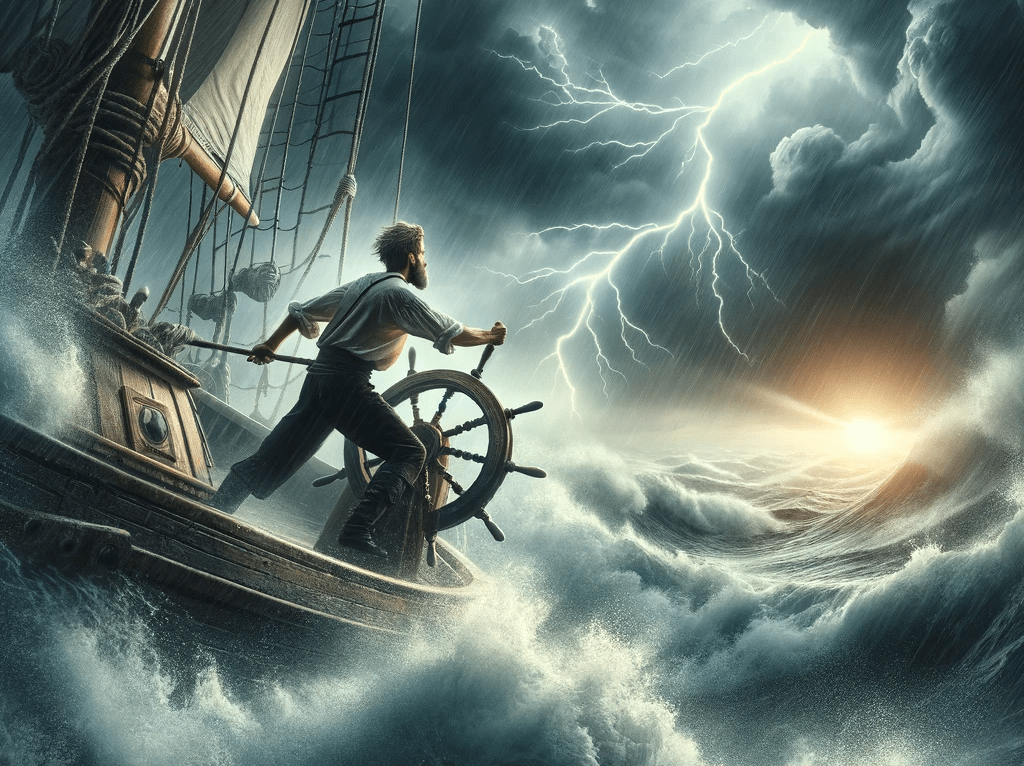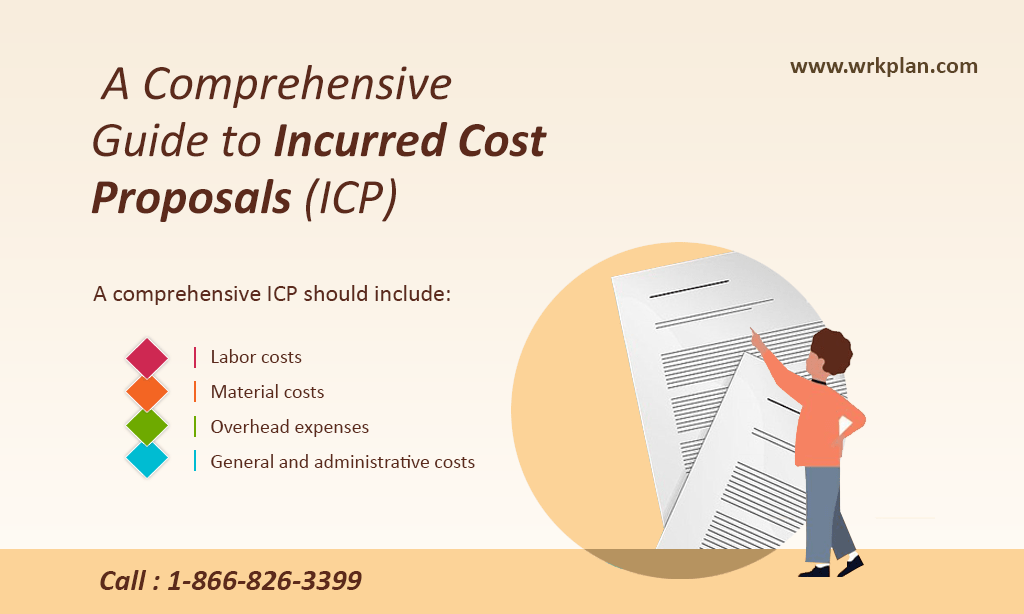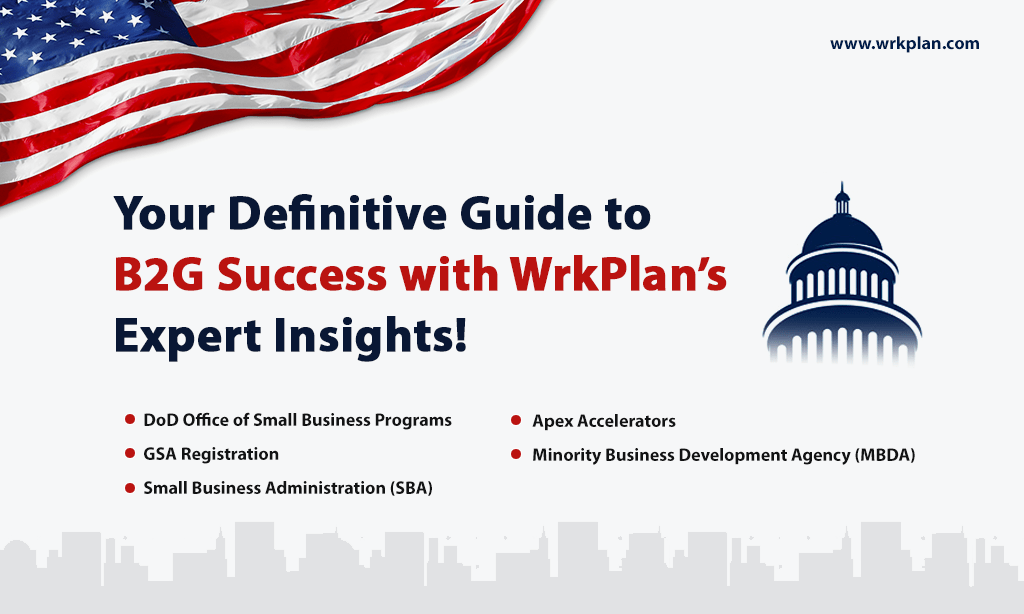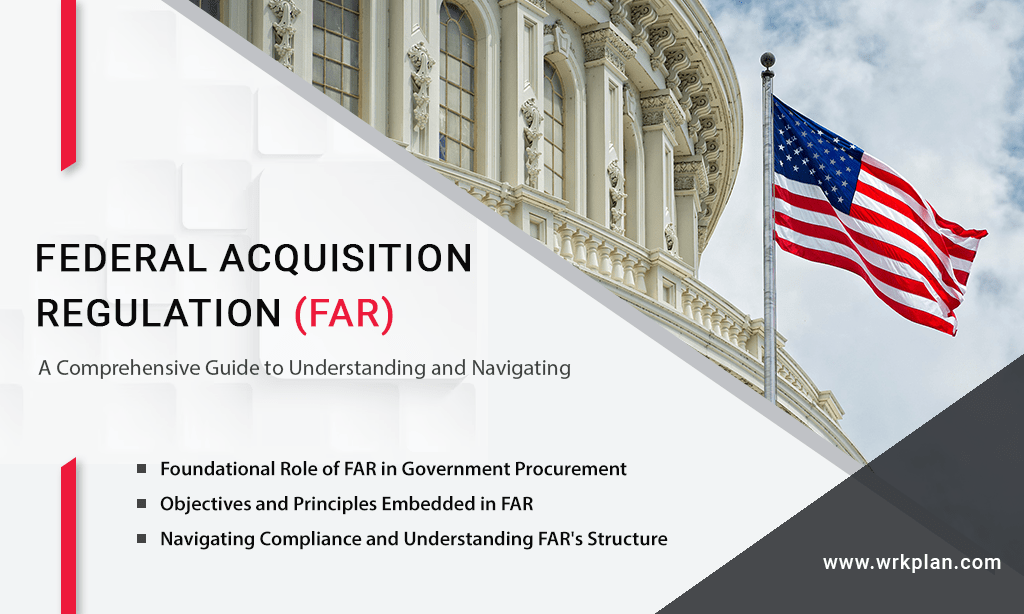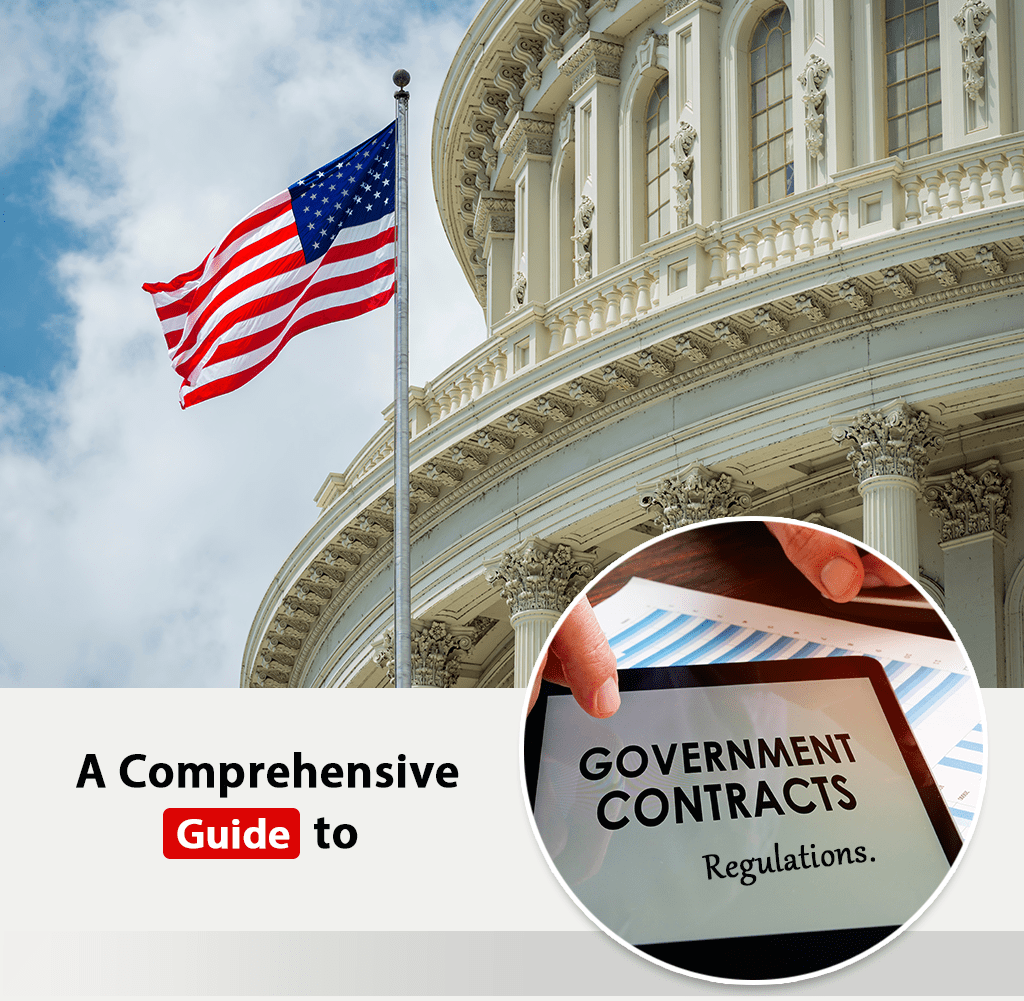Now available in WrkPlan – beta release of our Custom Report Builder!

Information from the following profiles is currently available for:
___ – Employees
___ – Customers
___ – Vendors
___ – Subcontractors
___ – Leads
Choose any combination of fields from these profiles, apply filter(s) on the data and any sorting criteria – then run and export as either an excel or PDF file. You can also save report criteria to easily rerun in the future.
To activate this feature, an administrator on your account will have to grant permission under Admin > Masters > Users or User Groups. The Custom Report Builder permission option is under General Ledger.
Once activated, users will be able to run reports by going to General Ledger > Utilities > Custom Report Builder. In this beta release – users with access to this feature will be able to run reports on ALL data in the Profiles listed above, so admins should only grant access to users accordingly.
If you have any suggestions or run into any issues with his new feature please let us know at support@wrkplan.com.
Of course, you can also reach out to us at any time if you need help setting up or using this or any other features in your WrkPlan system. To request additional training you can always
- Email us at support@wrkplan.com
- Call us at 866-826-3399
- Schedule additional training by filling out this form
Thanks!
Your friends at WrkPlan